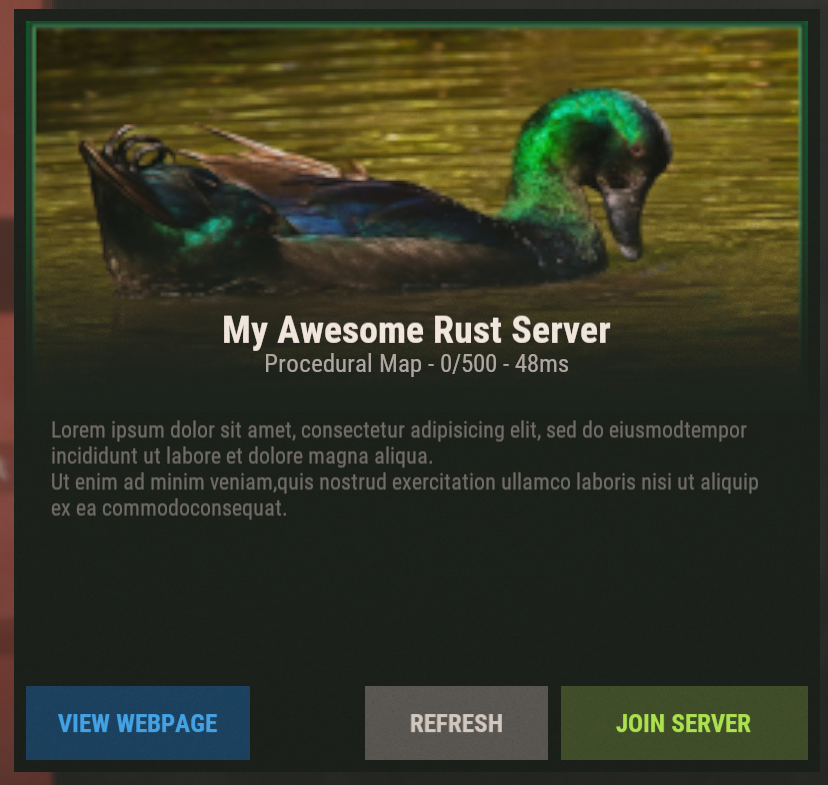Editing Server List Entry
Editing Server List Entry
In order to customize the server list entry of your Rust server, head over to the 'Startup' tab of your server in the DuckPanel.
Here you can adjust all related settings, such as the maximum number of players, the server's name, description, website URL and header image.
HEADS UP!
Due to in-game limitations, the header image field must contain a direct link to 512x256 or 1024x512 sized PNG or JPEG image. We would recommend hosting the image on Imgur and using the direct link.
Here is an example:
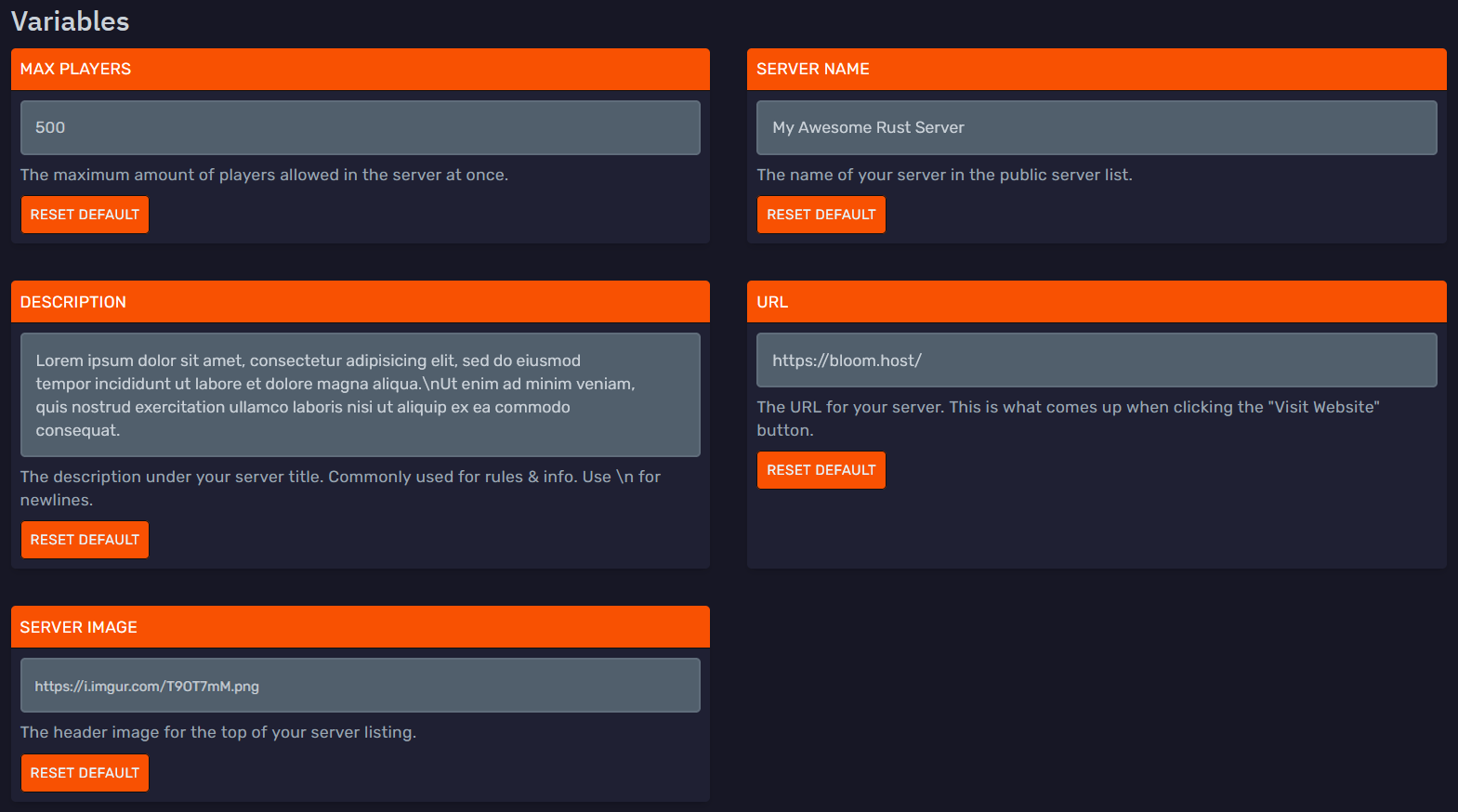
Once you are done tweaking the settings, head back to the 'Console' tab of the panel and restart the server to apply the changes.
Here is how our example looks in-game: