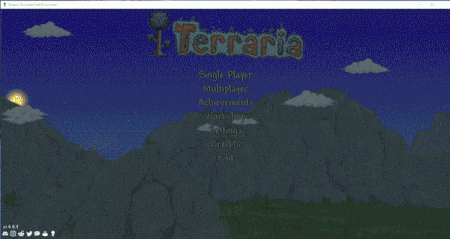Connecting To A Server
Connecting To A Server
In order to connect to your Terraria server, open your server in the DuckPanel. If this is a new service, you will receive an email with your login details.
Under the 'Console' tab, above the console itself, copy the value in the 'IP Address' field.
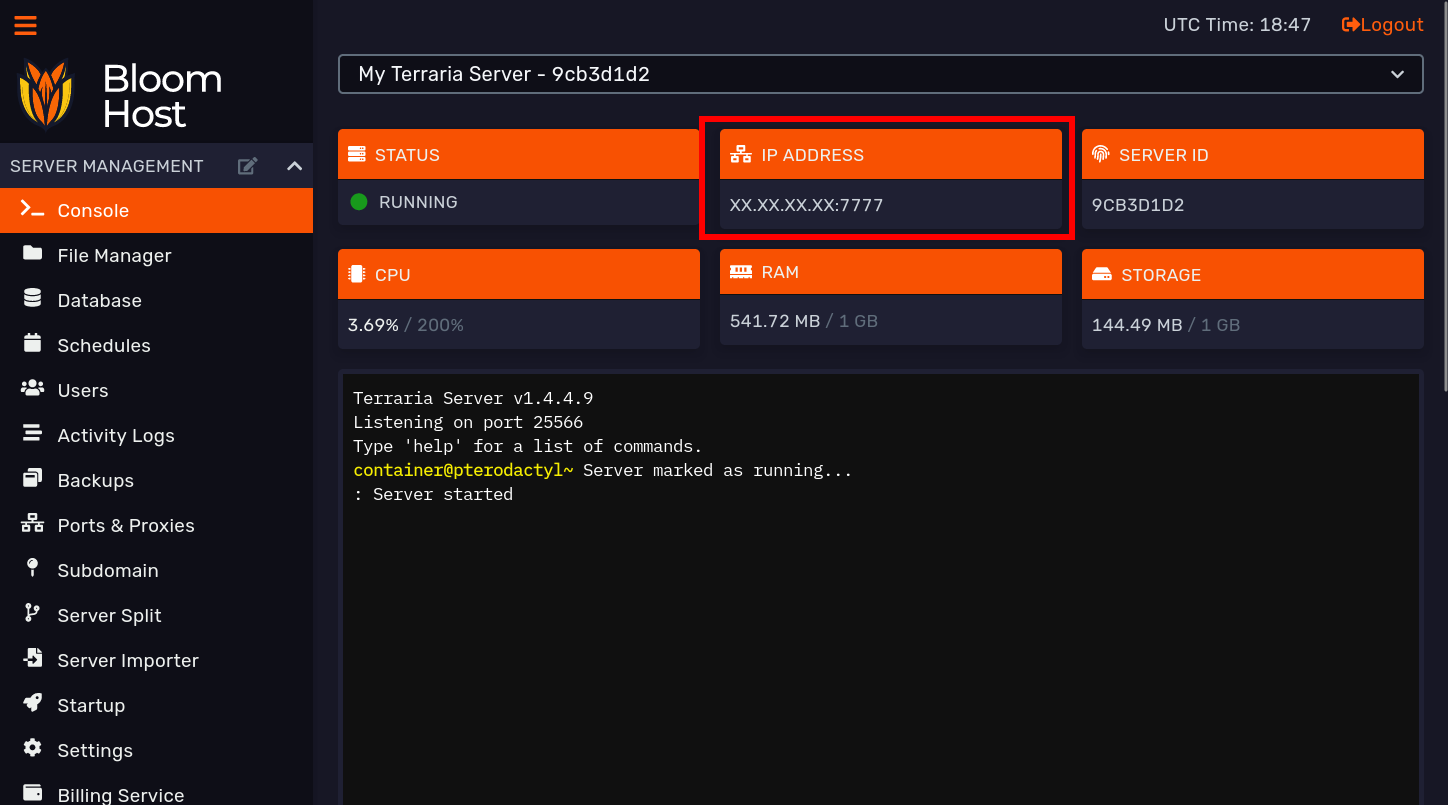
In Terraria, go to 'Multiplayer' in the main menu. There, select 'Join via IP' and select your player profile.
Please note that if the server is using Journey difficult, you must only use a Journey account to connect.
When prompted, paste the first part of the address, without the trailing port.
Click 'Accept'. When prompted for the port, enter them without the :.
Click 'Accept' again. If your server has a password set, it will ask you here.
Done, it should let you connect! Should you have any issues connecting, make sure to reach out to our team!
Example: