Using A Server Password
Using A Server Password
In case you would like to make sure that only people with a passphrase can connect to your server, you will want to use a server password! Terraria's server software has this built in.
To enable it, open your server in the DuckPanel and click the 'Startup' tab on the left.
Here, look for the 'Server Password' field. Enter a memorable password that you can share with everyone who is meant to access the Terraria server.
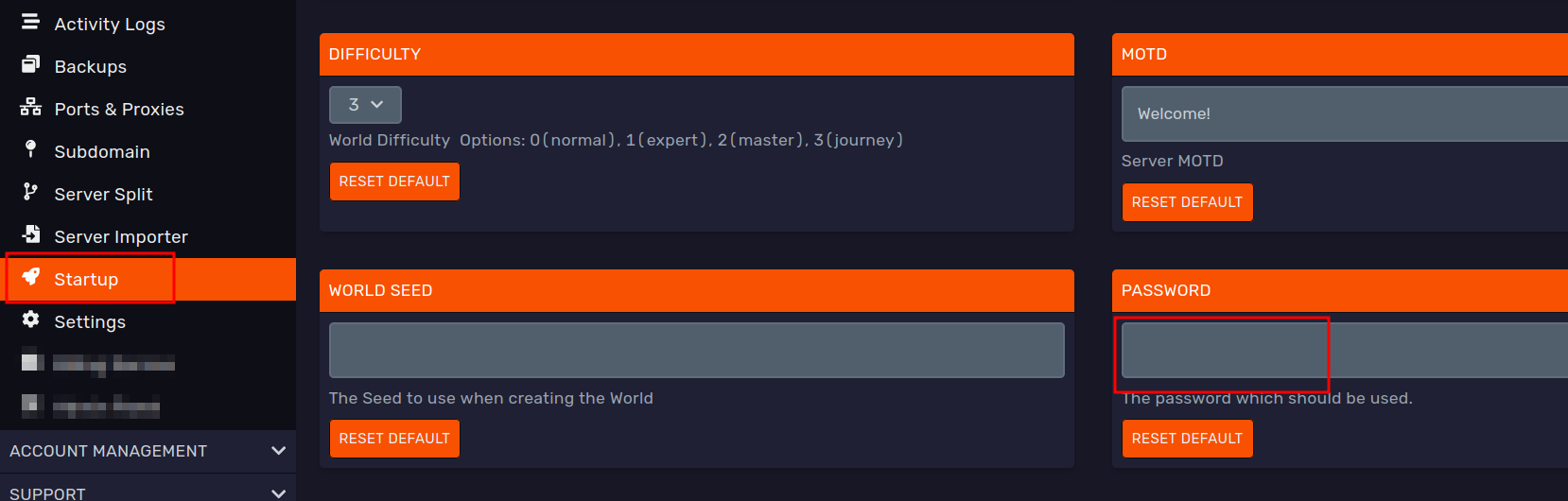
Once it's changed, head over to the 'Console' tab of the panel, and restart the server to apply the change.
