Worlds
Worlds
Importing An Existing World
In case you have an existing world on another server or in single player, you can import it to your Bloom Terraria server with all your structures and progress.
Terraria stores player profiles (items, perks, and so on) locally. Each player has to make sure their profile is stored safely.
First, you will need to find the world file. If the world is from a server, you can find it in the saves/Worlds/
directory with the .wld extension.
You can find your single player worlds by pressing Windows Key + R and entering: Documents/My Games/Terraria/Worlds
Once you have found the file, you can use the panel's File Manager or SFTP to access your server's files.
Here, find for the saves/Worlds/ directory and upload your .wld into it.
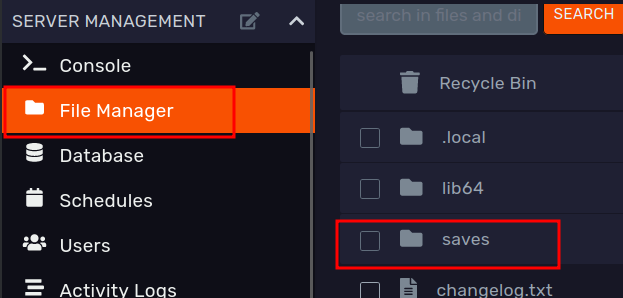
Once the file is uploaded, head over to the 'Startup' tab and ensure the 'World Name' matches with the file you
uploaded. As an example, if the file is called my_world.wld, set this field as my_world.
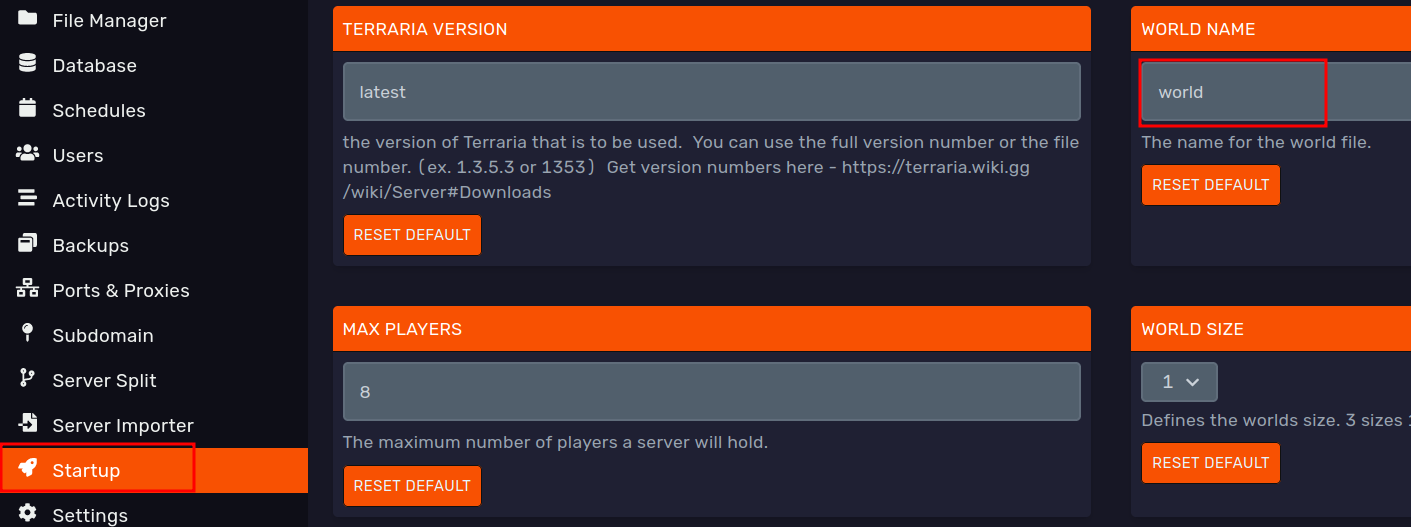
Lastly, head back to the 'Console' tab and restart the server to apply the changes.
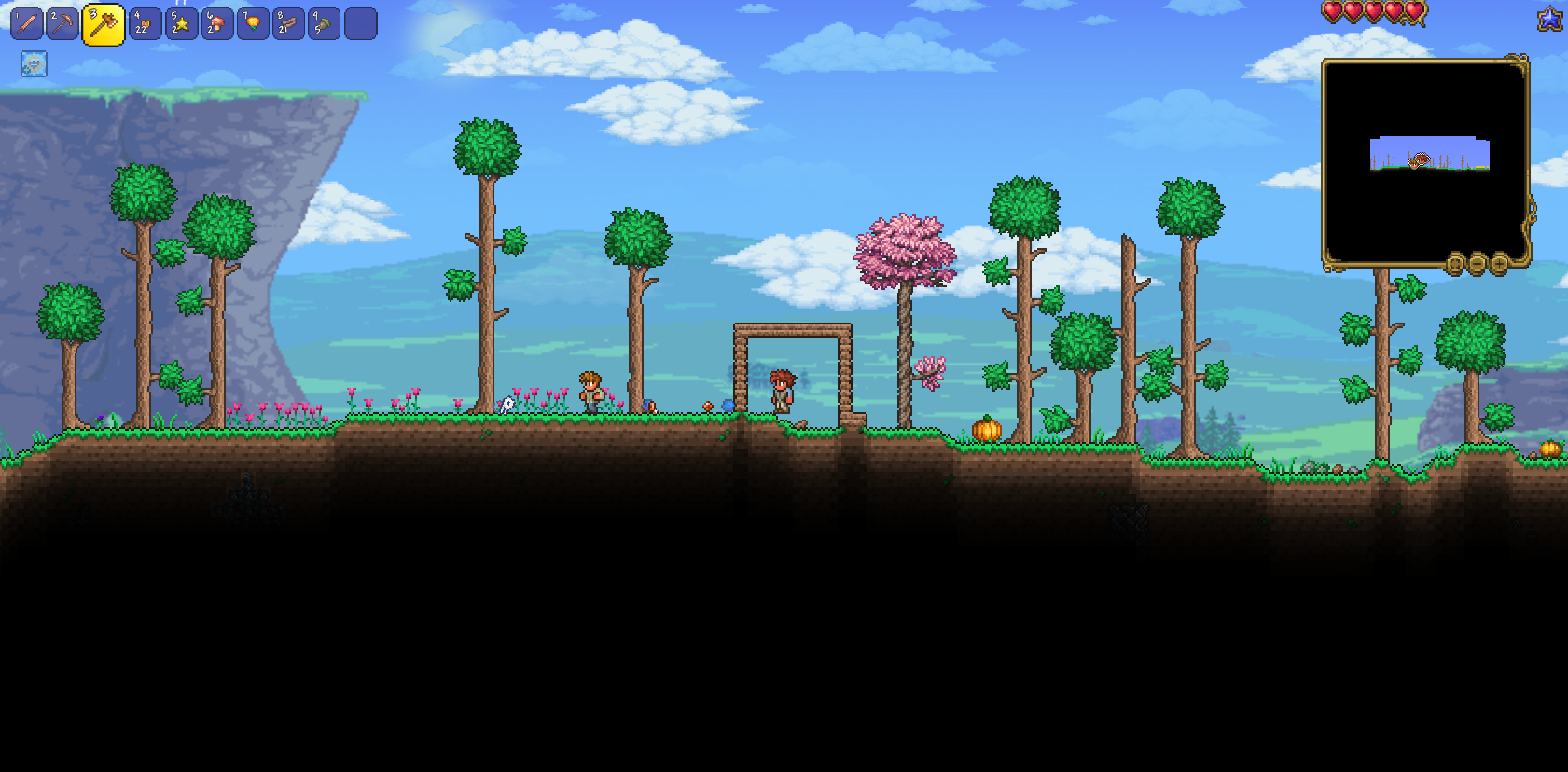
Using Steam Workshop Maps
In order to use any of the workshop maps, you will need to import them locally first. To do this, open the workshop map you wish to import and click 'Subscribe'.

Then, in-game, click 'Workshop' in the main menu. Here, select the 'Import Worlds' option.

Within, you will see all the subscribed worlds that you have not imported. Click the play button to do so.

You will be prompted to enter a name, and it may take a few moments to import afterward.
Lastly, follow the Importing An Existing World steps to upload the imported world to your Bloom Terraria server!
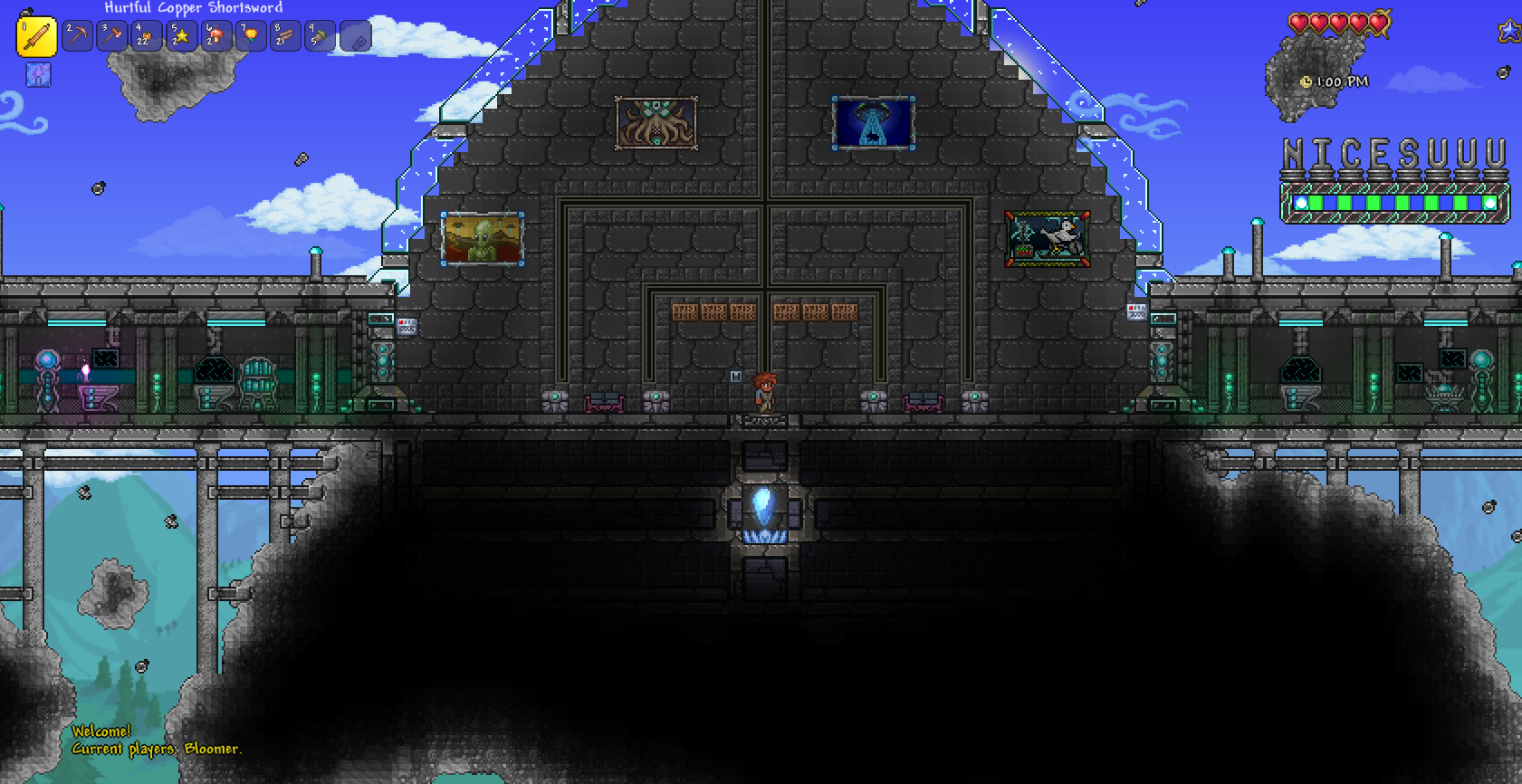
Creating A New World
In order to change seed, size or difficulty of the world, you will generally want to create a new one.
First, open your Bloom Terraria server in the DuckPanel. Click the 'Console' tab and stop the server. Then, head to the 'Startup' tab.
Here, you can adjust the size of the world, the difficulty and the seed as well.
Journey player profiles can only connected to worlds using the Journey difficulty, and regular characters cannot connect when this is selected.
Terraria has several special seeds as easter-eggs. You can find a full list of them on the Terraria Wiki!
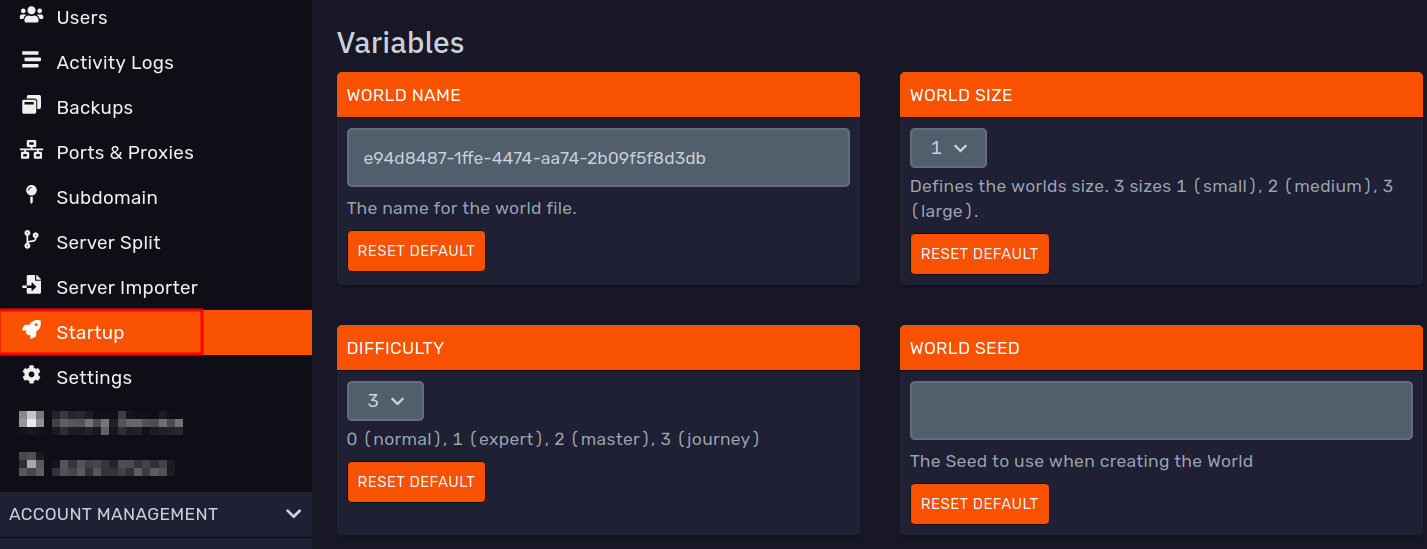
Once you are done, there are two ways to proceed:
- Set a new world name. This will allow the server to create a new world.
- If you wish to keep the existing name and reset the world, head to the 'File Manager' tab, open the
savesdirectory and then theWorldswithin. Select and delete all the files with the name of your world. (The.bakfiles are only backups created by the game, but it's best to remove them to avoid confusion)
Lastly, start the server back up in the 'Console' tab!