Admin Privileges
Admin Privileges
Special commands and permissions are not part of the vanilla server software, so in order for this to work, you must install TShock.
Once the server loads, you should see a few lines about the /setup command:
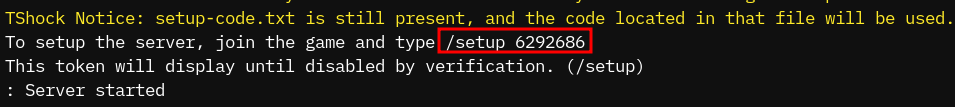
In-game, open the chat by pressing enter.
First, we will enter the setup command which give us temporary admin privileges: /setup <code> (as we saw in the console)
Then, we can create a new owner user with our desired username and secure password: /user add <username> <password> owner
Lastly, we can log in using our freshly created credentials with the following command: /login <username> <password>
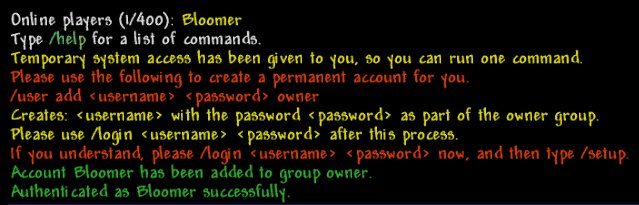
Once you are done, please make sure to restart the server as soon as possible. This will delete the setup-code.txt
automatically once it detects an admin account, ensuring that nobody else can gain temporary access:
That's it! You can now access any commands or actions that require admin privilege.