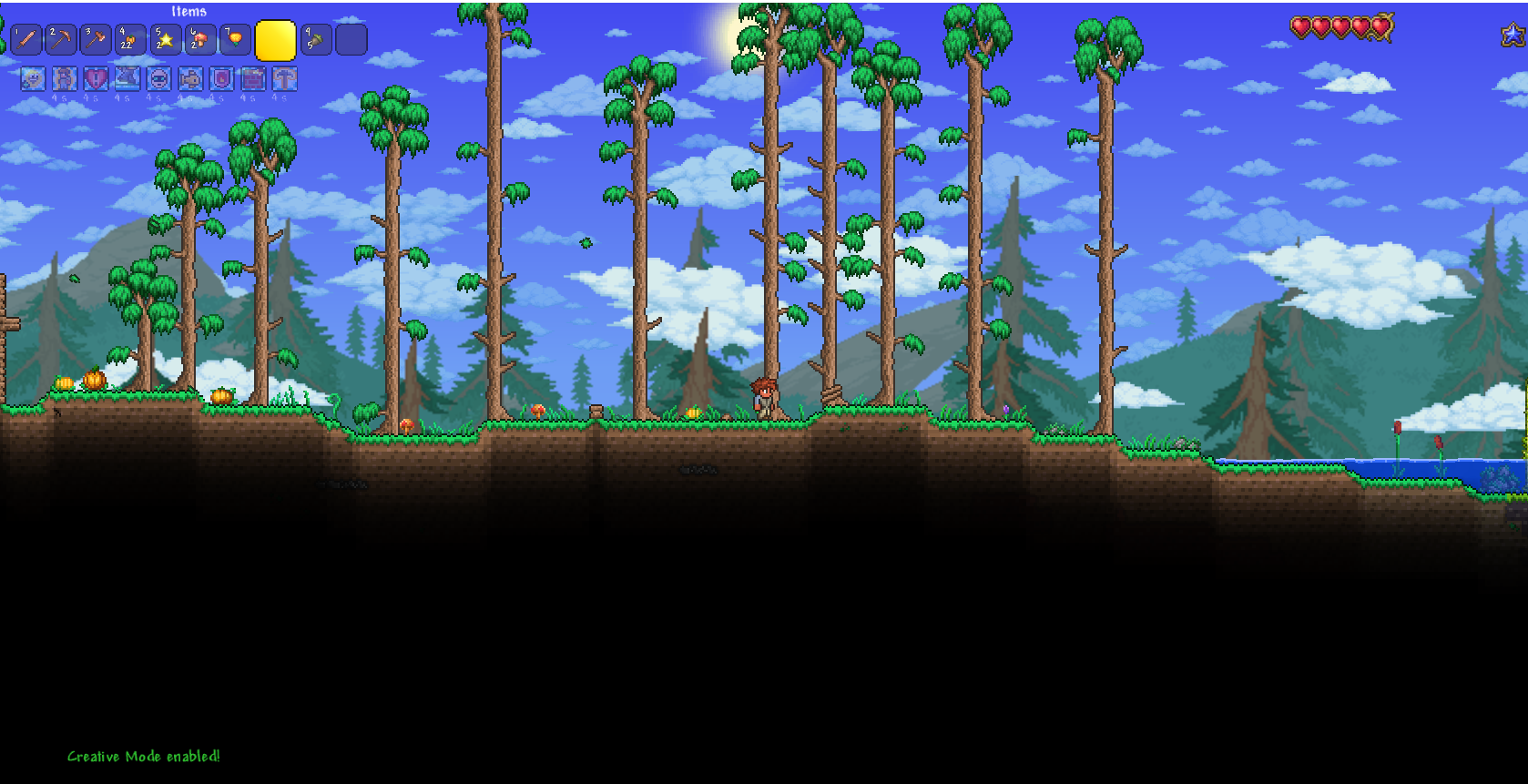Using Plugins
Using Plugins
Plugins are not part of the vanilla server software, so in order for this to work, you must install TShock.
First, find some plugins you would like to install. A safe source is the official plugin list.
Additionally, make sure all plugins support your server's version. You can find the version of the server with
the /version command in-game or in the console.
For the purpose of this guide, we'll be installing Creative Mode by Bippity.
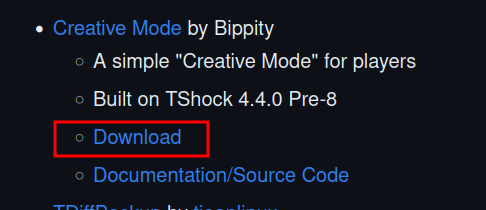
Once you have your plugin(s), head over to the File Manager in
the DuckPanel. Here, locate and open the ServerPlugins folder.
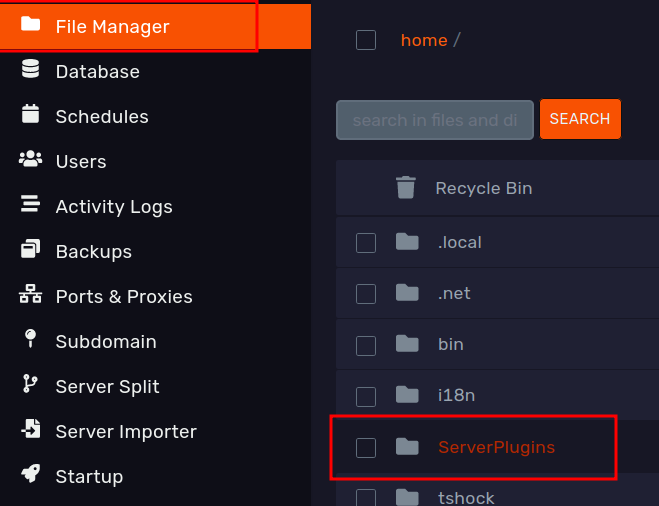
Within, you can already find the TShock API files. Simply upload all your plugins' files into the same directory:
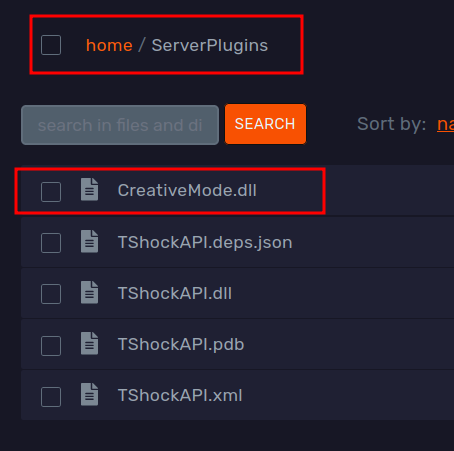
Then, head back to the 'Console' tab of the panel and restart the server.
While the server is loading, you should be able to see each plugin load:
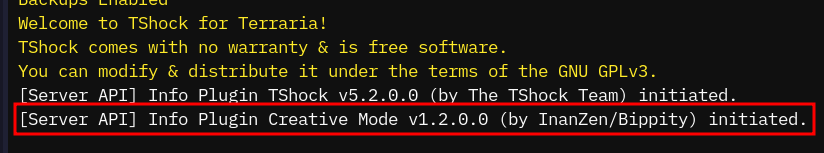
In our case, we can also verify that it worked by using the /creativemode command as
an Admin in-game!